ドコモ機種変更の裏技7選!キャンペーンやクーポンでiphoneなどのスマホをお得に機種変更

ドコモの最低利用期間や解約違約金は?短期利用や即解約だとブラックリスト入りで再契約不可となる?
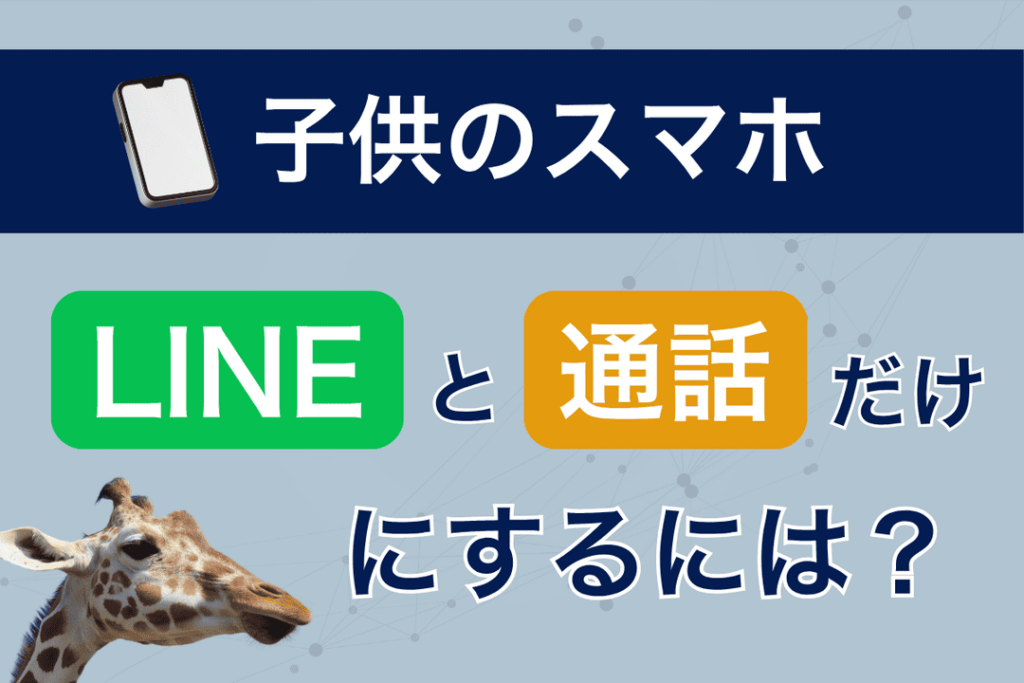
子供のスマホを電話とLINEだけにする方法やおすすめ格安SIM

ドコモから格安SIMに乗り換えて後悔するパターンと後悔せずに乗り換える方法

携帯ショップでスマホを購入してはいけないと言われるのはなぜ?

【2025年6月】iPhone15(Pro/Max/Plus)をお得に機種変更するには?キャンペーン情報についても解説

ドコモの機種変更キャンペーン6選!iPhoneを安く買う方法やお得に乗り換える方法を徹底解説【2025年最新】
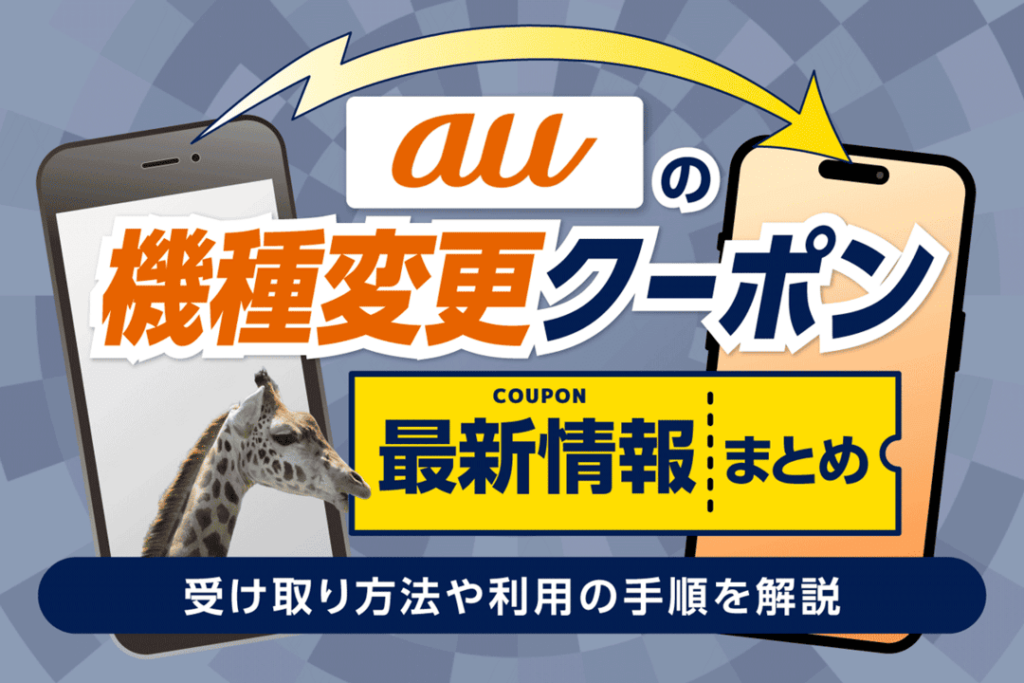
auの機種変更クーポン最新情報まとめ!もらい方や利用方法を解説【2025年6月】
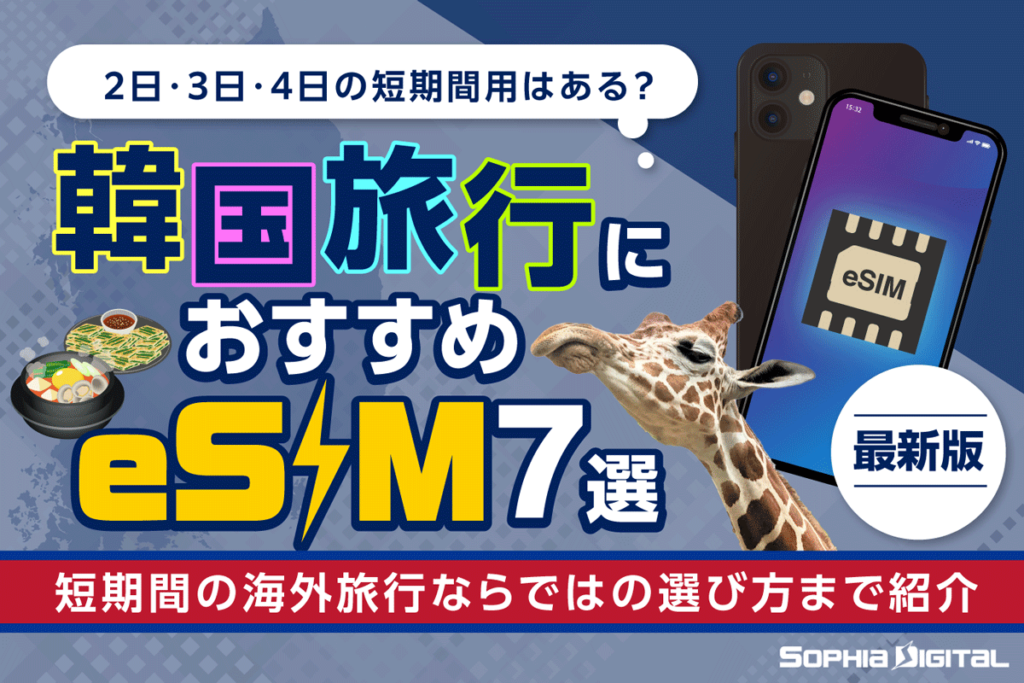
韓国旅行におすすめeSIM7選【2025年版】短期間の海外旅行ならではの選び方まで紹介

iPhoneを安く買う方法は?本体だけ購入はどこが安いかシリーズ別で徹底解説【2025年3月】
1